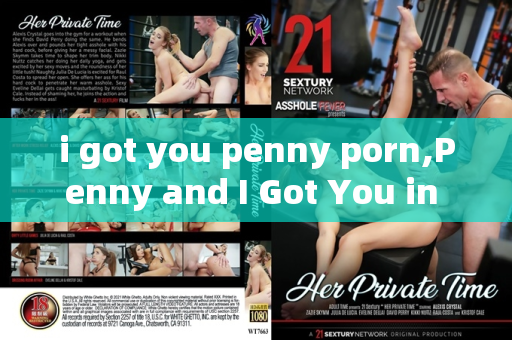Creating engaging YouTube videos requires not only creativity but also the right tools to bring your vision to life. Selecting the best video editing software can significantly impact the efficiency of your editing process and the quality of your final product. With a plethora of options available, it’s essential to find software that aligns with your specific needs and skill level. In this article, we will explore some of the best video editing software options for YouTube creators, focusing on their features, usability, and overall performance.
One of the most popular choices among YouTube creators is Adobe Premiere Pro. This professional-grade software offers a comprehensive set of tools that cater to both beginners and experienced editors. Its intuitive interface allows users to easily navigate through various functions, such as color grading, audio editing, and motion graphics. Furthermore, Premiere Pro supports a wide range of formats, making it a versatile option for creators who work with different types of media. With features like multi-cam editing and seamless integration with other Adobe products, it’s no wonder that Premiere Pro is a top choice for many YouTubers.
If you're looking for a more budget-friendly option, DaVinci Resolve is an excellent alternative. This software is renowned for its powerful color correction capabilities, making it ideal for creators who prioritize the visual aesthetics of their videos. DaVinci Resolve offers a free version that includes a robust set of features, allowing users to edit, color correct, and even add visual effects without any cost. The software's user-friendly interface and extensive tutorials make it accessible for beginners while still providing advanced tools for more experienced editors. This combination of functionality and affordability makes DaVinci Resolve a popular choice among YouTube content creators.
For those who prefer a simpler, more streamlined editing experience, Filmora is a great option. Known for its user-friendly interface, Filmora is designed for creators who want to get their videos edited quickly without sacrificing quality. It offers a wide range of templates, effects, and royalty-free music options, enabling users to enhance their videos effortlessly. The drag-and-drop functionality is particularly appealing to beginners, as it simplifies the editing process. Additionally, Filmora provides regular updates, ensuring users have access to the latest features and trends in video editing.
Another notable mention is Final Cut Pro X, which is exclusive to macOS users. This software is favored by many professional YouTube creators due to its powerful performance and advanced editing capabilities. Final Cut Pro X boasts features such as magnetic timeline, advanced color grading, and 360-degree video editing, which cater specifically to high-end video production. Its seamless integration with other Apple products further enhances the editing experience. While Final Cut Pro X comes with a higher price tag, its robust features and optimized performance make it a worthwhile investment for serious YouTubers.
In conclusion, the best video editing software for YouTube depends on your specific needs, budget, and editing skill level. Whether you choose a powerful tool like Adobe Premiere Pro or a more user-friendly option like Filmora, the key is to find software that enhances your creative process and allows you to produce high-quality content efficiently. As you explore different editing software, take advantage of free trials and tutorials to ensure that you select the one that best fits your style and workflow. With the right software in hand, you’ll be well-equipped to take your YouTube videos to the next level.